Welcome to MyStJohnsHealth
Already Have An Account?
Login to MyStJohnsHealth
Login to MyStJohnsHealth (WCAG)
*To help us make the St. John’s website a positive place for everyone, we’ve are using the Web Content Accessibility Guidelines (WCAG) 2.0. These guidelines explain how to make web content more accessible for people with disabilities, and user friendly for everyone.
This interactive web portal empowers all St. John’s Riverside Hospital patients and their families to take a more active role in their care by providing easy, secure access to health information and online communication with St. John’s Riverside Hospital staff. All the information in MyStJohnsHealth comes from your St. John’s Riverside Hospital Electronic Health Record. This ensures that you have access to the most accurate, up-to-date information possible.
MyStJohnsHealth allows you to:
- View, download, or transmit a Health Summary
- View laboratory and radiology results
- View a list of current medications, allergies, and conditions
- Track immunizations and other health maintenance items
- Track visit history, including discharge instructions
In addition to handling your own care, parents and healthcare proxies with authorized consent will appreciate the ability to access the records of those individuals for whom they manage care.
St. John’s Riverside Hospital believes that MyStJohnsHealth is a valuable tool for patients and their families to actively participate in their care, which contributes to better health.
Contact Us
Questions? Please call the St. John’s Riverside Hospital Information Management department at 914.964.4500 or check out our Frequently Asked Questions page.
Thank you advance for your interest in St. John’s Riverside Hospital’s MyStJohnsHealth Portal, a web-based patient portal that provides you with secure and convenient access to your health information.
Thank you for your interest in MyStJohnsHealth. In order to self enroll you will need to have a valid email address on file with the health system.
How can I signup?
If you have provided your email address when you last registered, please Click Here to Self-Enroll!
If you have not provided us with an email, please fill out a “Request for Access Form” by navigating to “Request Access Form Tab”. Once the form has been received and processed, you should receive an email detailing next steps to verify your identity. At that time, you will be able to choose your username and password. Processing normally takes 2 business days after our office receives the completed form.
If you have any questions regarding this process, please call the Health Information Management Department at 914.964.4500 or send an email to medicalrecords@riversidehealth.org.
Login to MyStJohnsHealth
A valid email address is required in order to utilize MyStJohnsHealth Portal. Please provide a current, personal and private/non-shared email address that only you have access to and verify its accuracy.
By providing an email address, you agree to have St. John’s Riverside Hospital communicate with you regarding MyStJohnsHealth Portal via email. Absolutely no protected health information will be included in any email communications from St. John’s Riverside Hospital.
Thank you in advance for your interest in St. John’s Riverside Hospital’s MyStJohnsHealth Portal, a web-based patient portal that provides you with secure and convenient access to your health information.
Please complete the “Request for Access Form” below and click submit.
This request form must be completed and returned for access to MyStJohnsHealth Patient Portal.
* Denotes required fields
- What if I need help accessing reports or finding information on the Patient Portal or need help logging into the Portal?
Please notify the Health Information Services Department at 914.964.4500 or medicalrecords@riversidehealth.org - How do I communicate my medical concerns?
MyStJohnsHealth is not used to communicate medical concerns to your doctor. IF YOU ARE EXPERIENCING AN URGENT MEDICAL PROBLEM, PLEASE CALL 911 OR YOUR PHYSICIAN’S OFFICE IMMEDIATELY. - How do I see my test results?
Your test results and reports are both available by clicking on the Health Record button on the portal home page. Once you click on the Health Record button you will be taken to the Health Record page where you will see a button on the right labeled Results where you will have access to your Laboratory Results and a button labeled Reports where you will have access to general radiology reports. - How do I get a complete set of my medical records?
You can obtain your medical records by contacting the Health Information Services Department, Release of Information section at 914.964.4344 or 914.964.4500 If you need further instruction regarding how to obtain a hard copy of your records, you may call 914.964.4500 during regular business hours (Monday-Friday, 8am – 4:00pm, excluding holidays). - I don’t have an email address; how do I get one?
There are many free email services available to use. Any email service is compatible with MyStJohnsHealth. If you are looking to create a free email account, some of the more established email providers are:
- Gmail from Google (http://mail.google.com )
- Outlook from Microsoft (http://www.outlook.com )
- Yahoo! Mail from Yahoo (http://login.yahoo.com )
- How can I update my email address in MyStJohnsHealth?
To change the email address that MyStJohnsHealth uses for sending activity, password reset, or other communications, please contact the Health Information Services Department at 914.964.4500 or by sending a detailed email message to medicalrecords@riversidehealth.org. PLEASE INCLUDE YOUR NAME, DATE OF BIRTH AND YOUR PHONE NUMBER ALONG WITH YOUR EMAIL. - What information can I see in MyStJohnsHealth?
You can see information from your medical record created or performed after April 2015 such as laboratory and radiology test results, medications, allergies, immunizations, medical history, current health issues and due dates for preventive care. You may also print a Health Summary for your records. - Is there a fee to use MyStJohnsHealth?
No! My MyStJohnsHealth is a free service offered to our patients. - How is My MyStJohnsHealth secure?
We take great care to ensure your health information is kept private and secure. Access to information is controlled through personal IDs and passwords. My MyStJohnsHealth uses the latest encryption technology. - Can I also see my family members’ health records?
Yes, this is called Proxy Access. For a child under 12, this allows a parent or legal guardian to log into their personal My MyStJohnsHealth account, and then view information regarding their child. Per State and Federal guidelines, after the child reaches age 12, parents/guardians will need an additional authorization signed by the child to have access to the child’s medical record information.
Once a child turns 18, a parent can only access the child’s patient medical record information with the patient’s (child’s) authorization. It is also possible to request access to another adult’s health record if you help manage that adult’s medical care. For more information please contact the Health Information Services Department at 914.964.4500. - What if I need more information than is available through MyStJohnsHealth?
If you need additional information not included in MyStJohnsHealth, please contact the Health Information Services Department at St. John’s Riverside Hospital 914.964.4500 - How can I signup?
If you provided your email address when you last registered, you can go to RiversideHealth.org and click on the patient portal and then Self-Enroll button.
If you have not provided us with an email address– simply click on the “Request Access Form” this will send us an email request. Once the form has been received and processed, you should receive an email detailing next step. Processing normally takes 2 business days.
or
You can also stop by our Release of Information Office – located at St. John’s Riverside Hospital -1st floor and complete the form there. - What if I receive an email with my one-time username and password and am unable to log into the Portal?
The first thing you need to do is to make sure you enter the username and the one-time password exactly as it appears in the email message you receive. The best way to assure that they are exact is to copy and paste from the email message to the appropriate fields on the Portal log on screen. If that is not feasible and you must retype the username and password, know that the fields are case sensitive. Sometimes a lower-case L (l) looks like a numeral 1 and an upper case O can look like the numeral 0. These simple issues can make it difficult to login the first time. Once you successfully log in, you can change your password to something easier for you to remember and to use.If you are sure you have entered all the characters exactly as they appear in the email sent to you but are not able to log on, contact the Health Information Services Department at 914.964.4500
or
send an email message to medicalrecords@kishhealth.org. WHEN SENDING AN EMAIL MESSAGE, PLEASE INCLUDE YOUR NAME, DATE OF BIRTH, AND YOUR PHONE NUMBER SO THAT WE CAN BETTER ASSIST YOU.
Contact Us
Questions? Please call the St. John’s Riverside Hospital Health Information Services Department at 914.964.4500 or check out our Frequently Asked Questions page.